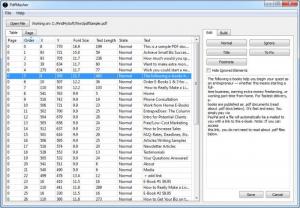PdfMasher
0.7.4
Size: 16.9 MB
Downloads: 3939
Platform: Windows (All Versions)
While PDF documents are supported by ebook readers, this format is not flexible at all and it can be quite uncomfortable to read them on such devices. To solve this issue, PdfMasher will convert them to EPUB or MOBI format. This can be accomplished with other software as well, but PdfMasher makes it possible to edit, filter or rearrange the contents of a PDF document, before converting it.
The application is available for Windows, Mac and Linux users and it can be installed rapidly. The setup process does not include advanced configurations. When the software is ready, you can use it without fearing that it may consume your computer's resources.
Before converting a file, you can filter and edit its contents. Once loaded, the PDF document's elements will be displayed in a table. You will see their corresponding page number, order, X and Y coordinates, font size, text length, state and their contained text. If you select an element, you can change its state to normal, title, footnote, ignore it or mark it for fixing, by clicking one of the buttons on the right side of the interface. You may also edit the text in a dialog box, located beneath these buttons.
Navigation tabs are placed over the table of contents and the editing area. You can switch from the table to a view of the file's pages, which contain a series of rectangles that represent the aforementioned elements. While in this view mode, it is possible to perform the same editing tasks, using the same options. Additionally, you may rearrange the order of the elements by drawing arrows from one to another with the mouse cursor.
The options for converting the file are located in the same editing area, under a separate tab. First, you need to click a button, to generate a markdown, which can be edited in notepad or viewed as a HTML file. Finally, you may type in a title and author, select the MOBI or EPUB format and click a button to start converting.
Pros
PdfMasher is capable of converting PDF files very fast. It also provides various tools for editing the file's contents, in case you want to exclude something. The software has a user friendly interface, which makes it very easy to use.
Cons
The fact that contents can be edited has a drawback as well: batch converting is not supported. With PdfMasher, you can do more than just convert PDF documents. The software lets you decide what content to include or not and in what order.
PdfMasher
0.7.4
Download
PdfMasher Awards

PdfMasher Editor’s Review Rating
PdfMasher has been reviewed by Frederick Barton on 13 Jun 2012. Based on the user interface, features and complexity, Findmysoft has rated PdfMasher 5 out of 5 stars, naming it Essential